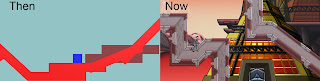Wednesdays are typically my free days and for whatever
reason it was really hard to work that day. I got sick this week. Who gets sick
in the summer? Me apparently. That wasn’t the only thing distracting me either.
Cool person I know bought me a game off of steam cause it is currently the hid
your wallets summer sale.
So I spent a fair
amount of time trying to get a small group of colonists to build a spaceship to
escape the Rimworld that they all live on. It is like playing The Sims except
you’re stranded on an alien world. Usually I am pretty good about working during
the day and playing in the evenings but something about Rimworld made me want
to constantly play.
I also got legitimately distracted by a great TV show that
NO ONE watched. (Myself included) Braindead a show about government gridlock and
tiny insects from outer space that take over human bodies by eating the host’s
brain. Sounds ridiculous on paper but is a fantastic show. Most shows can be described
by mentioning another show. “It is like Lost but with fairytale characters.” =
Once Upon a Time. I was at a loss for a show that Braindead is like.
The thing is even with all of these wonderful distractions I
was still able to get a fair amount of work in this week. I coded parallax scrolling
for my background objects. I also was able to paint two mountains for my parallax
scrolling code.
The closer brown mountains scroll faster than the larger
grey mountain. This is a super old trick from NES days used to create the illusion of depth. The more parallax layers you make the more depthy the
illusion can feel.
I had a really happy accident while painting the foreground
mountains. I was using the filter difference clouds to add some texture to the
mountains when I accidentally difference clouded the entire mountain layer.
Suddenly it looked really good. The thing is that I couldn’t replicate the
process even in the original file. As I understand how difference clouds works
is that it takes the two colors in the color pallet and applies them more or
less based on how close the colors in the image are too the two selected
colors. If you have a flat color this just results in a wavy cloud like
structure on the canvas. If however your apply it to some mountains you made
the results can be unexpected.
I can’t really say I was at my best this week. Fighting a
cold, fighting to survive the climate of an alien world and fighting to not
just binge watch ALL of my new favorite show. The happy accidents and the work
I put in may not exceed my guilty pleasures, but I think they are at the very
least equal to them.